| |
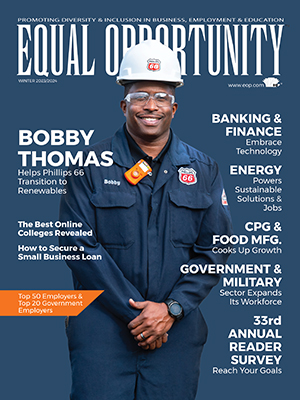
Equal Opportunity Magazine, launched in 1968, is a career-guidance and recruitment magazine offered at no charge to qualified African American, Hispanic, Native-American, and Asian-American college students and professionals in career disciplines. Equal Opportunity empowers readers to move ahead in their job search and/or current workplace environment.
This magazine reaches students and professionals nationwide at their home addresses, colleges and universities, and chapters of student and professional organizations.
If you are a student or professional who is a member of a minority group, Equal Opportunity is available to you FREE!

|
|
 Equal Opportunity
Equal Opportunity
» Featured Articles
» Subscription Information
» Reader Survey
» Companies Actively Recruiting

THREE WAYS TO BEST USE A JOB SEARCH ENGINE By Paul Wolfe, Indeed’s SVP of Human Resources
Today’s job search engines make planning your next career move easier than ever. Rather than weeding through job listings on hundreds of different employer sites, active job seekers can visit a single job search engine for a list of all of the positions open in a given location, industry, or even company.
The key, though, is to know how to get the most out of these tools. Here are three recommendations for taking full advantage of job search engines.
Do your research. Before you begin looking for a job, start by figuring out what it is you want from a new position, including title, location, and salary.
If you haven’t searched for a job in a few years, find out what titles are currently being used for positions in your industry, since these often evolve over time. For example, someone who was pursuing a human resources generalist position just five years ago would instead be looking at human resources business partner positions today.
Next, are there multiple locations in which you’re willing to work? Do you have specific companies in mind? Take some time to determine where open positions in your industry are likely to be found. And don’t ignore user-generated content in your research, because this is often the best way to learn about a company’s culture and figure out if it would be a good fit for you.
Be sure to take note of the salaries being offered for the positions that interest you as well. You can compare what different companies offer for the same job to help set your expectations and drive the conversation around salary once you’re in the door.
Narrow your search. Now that you’ve done your research and have a better sense of what you’re looking for, you can better employ the advanced search tools that are available on many comprehensive job search engines today. On Indeed.com, for example, you can filter your search by salary, company, title, job type, and location, among other options. By customizing your search, you will receive a result set that is more in line with what you are looking for, which means you will spend less time reading job postings and more time applying to openings that interest you.
Job search engines often use a keyword search, which means that when you type your search words without quotation marks around the phrase, the search will return job listings that contain at least one of those words in either the job title or description. You can use complex phrases, called Boolean logic, to fine-tune your search. For example, to return all jobs that contain the term healthcare and either the word manager or director, you could type the following in the “what” box: (manager OR director) and healthcare. To improve your results, you can continue to revise the search as follows: (manager OR director) and (healthcare OR pharmaceutical).
Some names and phrases are better known by their abbreviations than their full forms. To make sure you don't miss any jobs, use both abbreviated and unabbreviated forms together. For example, to search for human resources jobs, type: HR OR "human resources" Another great tip is excluding jobs containing certain keywords by typing the word “not” before any terms you don't want. For example, search: writer NOT technical.
Save your preferences. Some job search engines let you save a search and return to it at a later time. If you are logged in to Indeed, your searches will be saved automatically. Indeed.com also allows you to save a specific posting by clicking the “save job” link next to each result.
To receive regular updates on new jobs that match your criteria, you can often create job alerts that are sent directly to your inbox. At Indeed, we allow you to set up as many alerts as you like and cancel them at any time, helping you stay on top of new opportunities as they arise and manage your job search along the way.
 » Feedback for the Editor
» Feedback for the Editor
» Request Article Copy
|
|